Error Executing SQL "BEGIN IMMEDIATE;" : Attempt To Write A Readonly Database
Modified on: Mon, 16 Jun, 2025 at 11:47 AM
Error Description: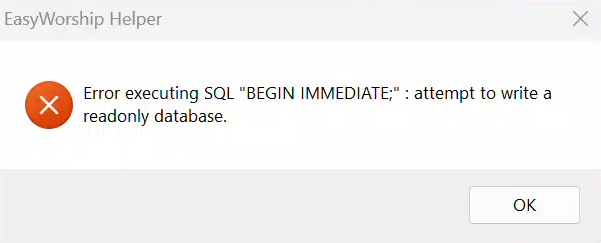
If you receive this error upon open EasyWorship, follow these steps below to resolve your issue.
Doing this will not delete or remove any of your data in EasyWorship.
Resolution:
- Close EasyWorship.
- Open your Windows Control Panel and select the option to Uninstall a program.
- In the list of installed programs, find EasyWorship7 and right-click on it.
- Now click on Uninstall.
- Next on your keyboard, hold down the Windows logo key at the bottom-left of your keyboard and then press the R key. (This will open a Run window.)
- In the search bar type in the following, %programdata%
- Then press Enter on your keyboard.
- This will open a Windows File Explorer window for ProgramData.
- Scroll down and rename the Softouch folder to Softouch.old.
- Hold down the Windows logo key at the bottom-left of your keyboard and then press the R key.
- In the search bar type in the following, %appdata%
- Then press Enter on your keyboard.
- This will open a Windows File Explorer window for AppData.
- Scroll down and rename the Softouch folder to Softouch.old.
- Once you have done this reinstall the current build of EasyWorship.
If you need to redownload EasyWorship, you can click on this link:
EasyWorship 7 Software Download : EasyWorship - Finally, re-open EasyWorship and login with your email and password, and you should no longer receive the error message.
If this does not resolve your issue, please contact EasyWorship Support.